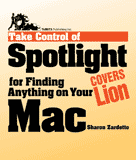Adam Engst and Josh Centers have a new Take Control book out that covers an application you already have. In Take Control of Preview, Adam and Josh look at the power of the Preview that goes way beyond just PDF viewing. They talk about how the book was the result of...