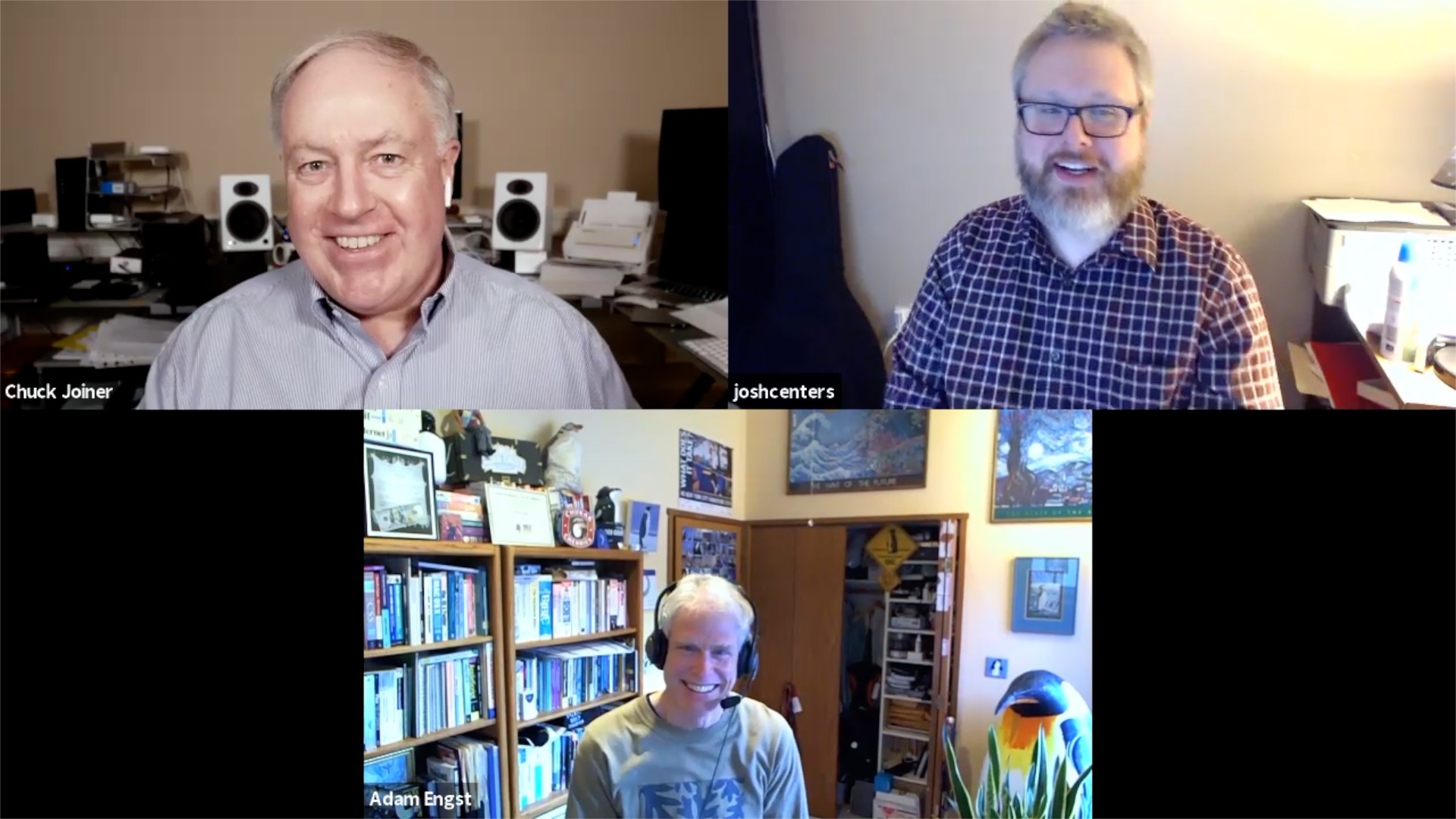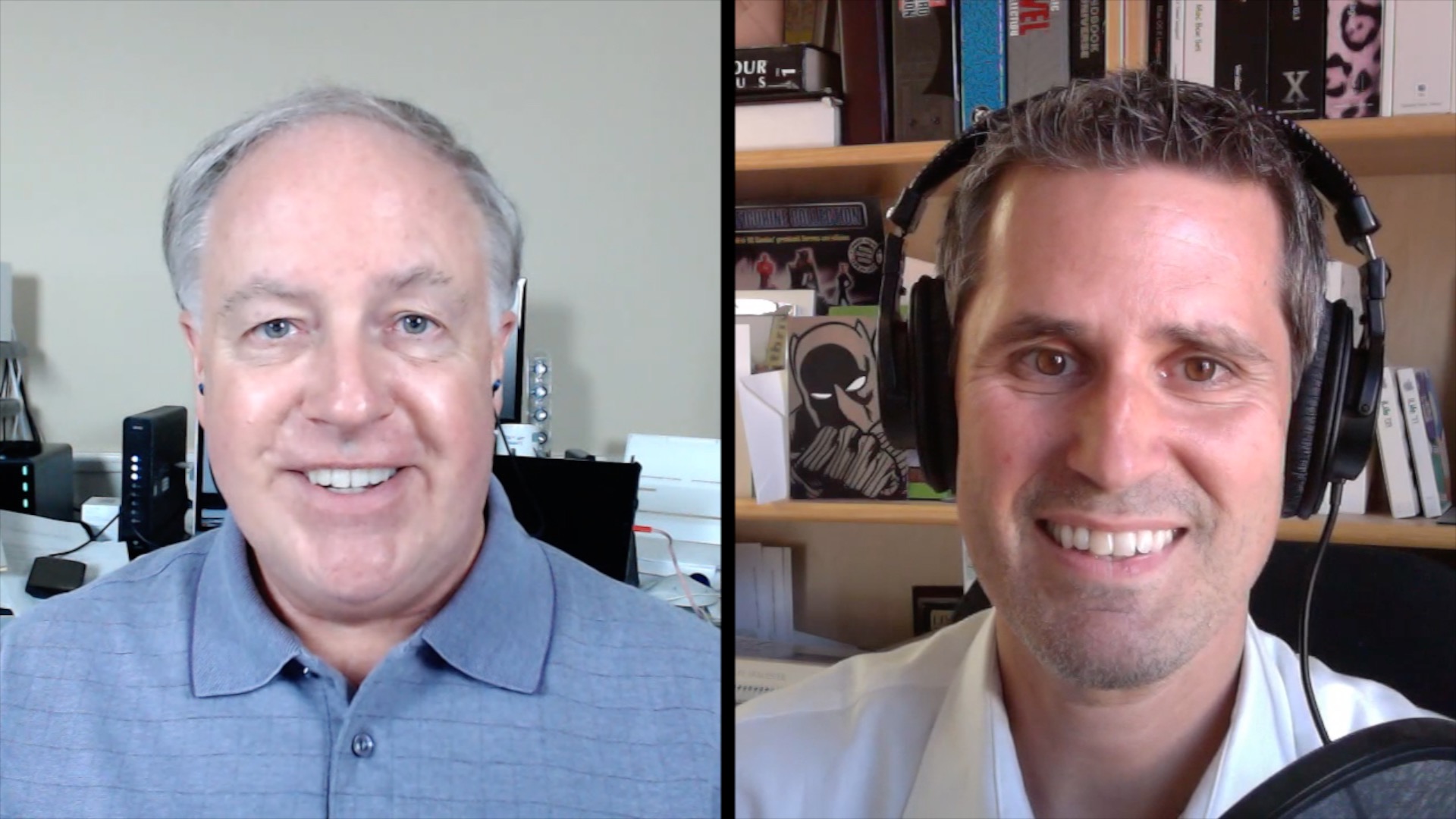Adam Engst and Josh Centers have updated Take Control of Preview to version 1.1 to cover some of the changes, both positive and negative, to Apple’s super useful utility. While recent updates have introduced a couple bugs, it remains a tool that every Mac user should...