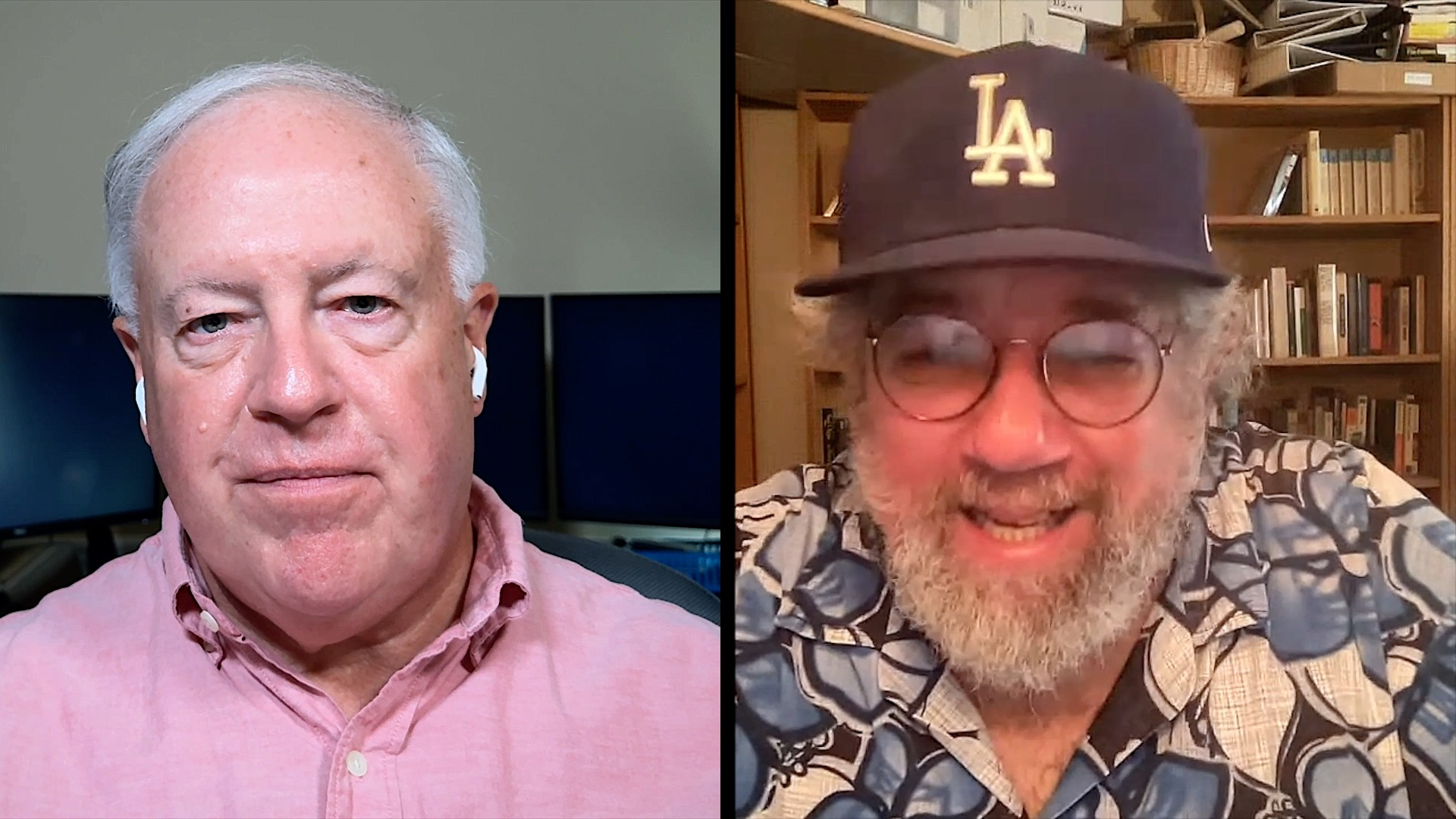Our conversation with Michael E. Cohen about his book Take Control of Pages, fourth edition, continues as Michael talks about the benefits (and challenges) of using iCloud for document storage and collaboration. Pages boasts powerful layout capabilities and Michael has a whole chapter dedicated to getting starting with the page layout features to maximize their potential. We wrap up with the challenges of designing software for different platforms and how Apple has managed the process. (Part 2)
This edition of MacVoices is supported by MacVoices After Dark. What happens before and after the shows is uncensored, on-topic, off-topic, and always off the wall. Sign up as a MacVoices Patron and get access!
http://patreon.com/macvoices
Show Notes:
Chapters:
0:02:40 Transitioning from Dropbox to iCloud for Take Control
0:05:22 Understanding the Cloud: A Source or Destination for Data
0:06:30 Decreased Need for Printing: Impact on Document Creation
0:06:48 Powerful layout capabilities in Pages
0:08:11 Layout format for e-books with graphics and captions
0:08:36 The Challenge of Page Layout for Word Users
0:09:49 Getting Started with Page Layout Concepts
0:12:06 Exploring the Power of Page Layout Documents
0:14:09 Pages: A Comprehensive Guide with 377 Pages
0:15:22 Apple’s Sophisticated and Accessible Approach to Pages
0:16:16 Designing software for different Apple environments
0:18:30 Challenges of user experience across different platforms
0:22:13 Confirm pricing and upgrades at takecontrolbooks.com
0:22:40 Getting Oriented: Exploring Screen Layout and Tools
Guests:
Michael E. Cohen has worked as a teacher, a programmer, a Web designer, a multimedia producer, and a certified usability analyst. He’s the author or co-author of several books, including Take Control of Pages, and Take Control of PDFpen, and can be reached on X/Twitter as @lymond.
Support:
Become a MacVoices Patron on Patreon
http://patreon.com/macvoices
Enjoy this episode? Make a one-time donation with PayPal
Connect:
Web:
http://macvoices.com
Twitter:
http://www.twitter.com/chuckjoiner
http://www.twitter.com/macvoices
Mastodon:
https://mastodon.cloud/@chuckjoiner
Facebook:
http://www.facebook.com/chuck.joiner
MacVoices Page on Facebook:
http://www.facebook.com/macvoices/
MacVoices Group on Facebook:
http://www.facebook.com/groups/macvoice
LinkedIn:
https://www.linkedin.com/in/chuckjoiner/
Instagram:
https://www.instagram.com/chuckjoiner/
Subscribe:
Audio in iTunes
Video in iTunes
Subscribe manually via iTunes or any podcatcher:
Audio: http://www.macvoices.com/rss/macvoicesrss
Video: http://www.macvoices.com/rss/macvoicesvideorss