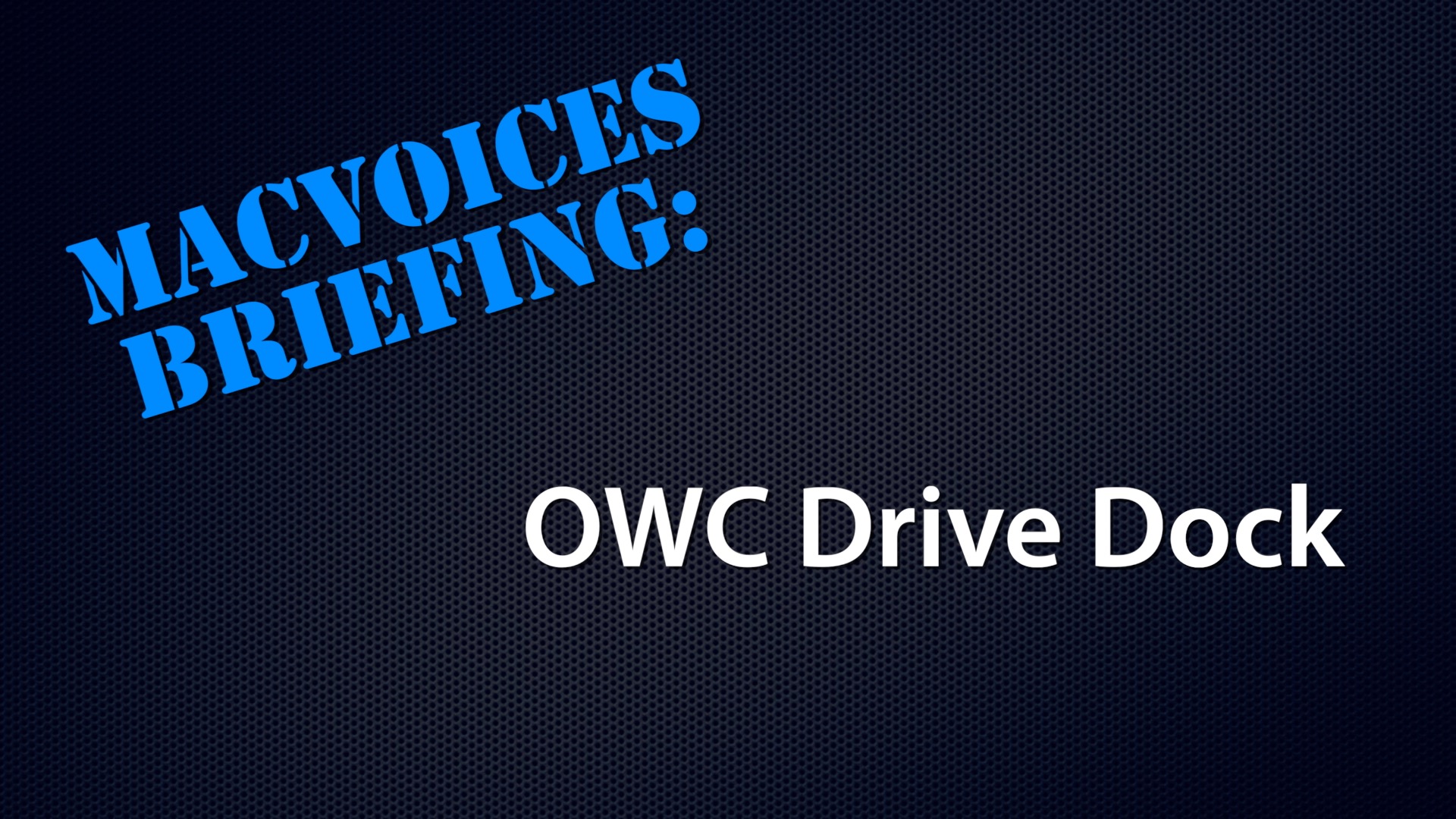Chuck provides a briefing on the function and benefits of the OWC Drive Dock from Other World Computing. Connection, operation, and some suggested use cases are included, as well as recommendations on drive naming and bare drive storage when not in use in the Drive Dock.
Show Notes:
Chapters:
0:00:00 Introduction to the OWC Drive Dock and its capabilities
0:00:27 Overview of the controls and indicators on the OWC Drive Dock
0:01:37 Connectivity and usage instructions for the OWC Drive Dock
0:02:34 Performance and recommended usage scenarios for the OWC Drive Dock
0:03:14 Personal testimonial and additional use cases for the OWC Drive Dock
0:04:07 Tips for naming and storing bare drives
0:05:25 Pricing and where to purchase the OWC Drive Dock and protective cases
0:06:06 Conclusion and recommendation for the OWC Drive Dock
Links:
OWC Drive Dock
https://eshop.macsales.com/item/OWC/TCDRVDCK/
OWC Drive Dock (Amazon)
https://amzn.to/48fJ5QD
Inateck 3.5 Inch Hard Drive Case HDD Protective Box with Shockproof Dustproof and Anti-static Function, Storage Case for 3.5 inch HDDs https://amzn.to/470ZGGX
ORICO 5-Pack Hard Drive Case Protective Box for 3.5/2.5 Inch SSD HDD Portable with Anti-Static,Shockproof and Dust Proof Travel Storage https://amzn.to/3TkI4T6
Support:
Become a MacVoices Patron on Patreon
http://patreon.com/macvoices
Enjoy this episode? Make a one-time donation with PayPal
Connect:
Web:
http://macvoices.com
Twitter:
http://www.twitter.com/chuckjoiner
http://www.twitter.com/macvoices
Mastodon:
https://mastodon.cloud/@chuckjoiner
Facebook:
http://www.facebook.com/chuck.joiner
MacVoices Page on Facebook:
http://www.facebook.com/macvoices/
MacVoices Group on Facebook:
http://www.facebook.com/groups/macvoice
LinkedIn:
https://www.linkedin.com/in/chuckjoiner/
Instagram:
https://www.instagram.com/chuckjoiner/
Subscribe:
Audio in iTunes
Video in iTunes
Subscribe manually via iTunes or any podcatcher:
Audio: http://www.macvoices.com/rss/macvoicesrss
Video: http://www.macvoices.com/rss/macvoicesvideorss