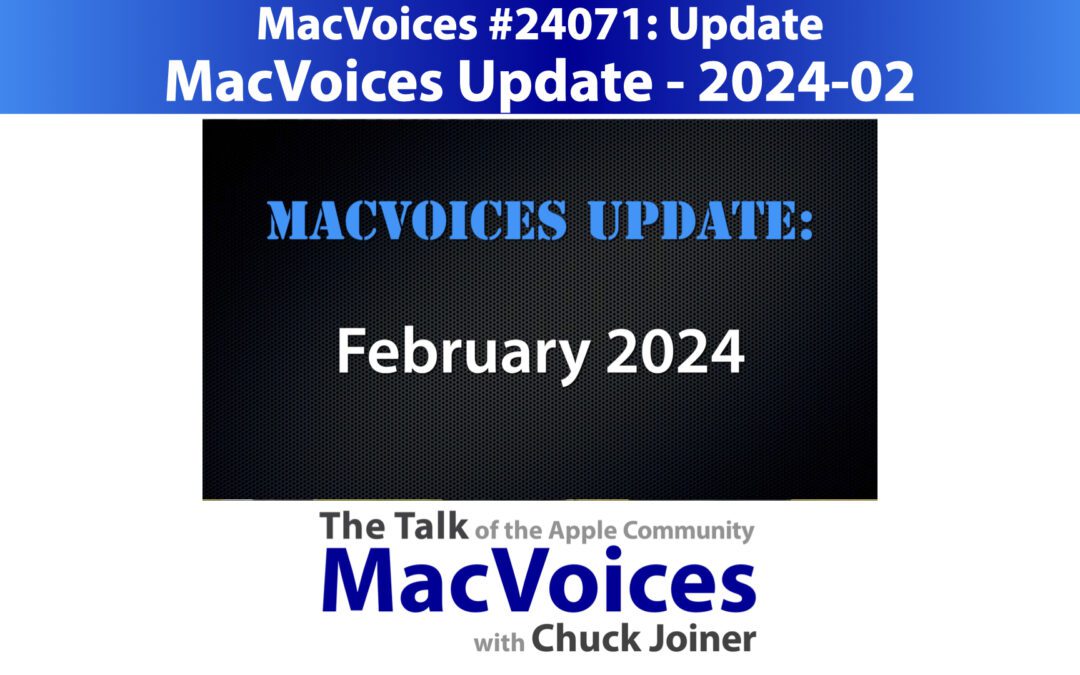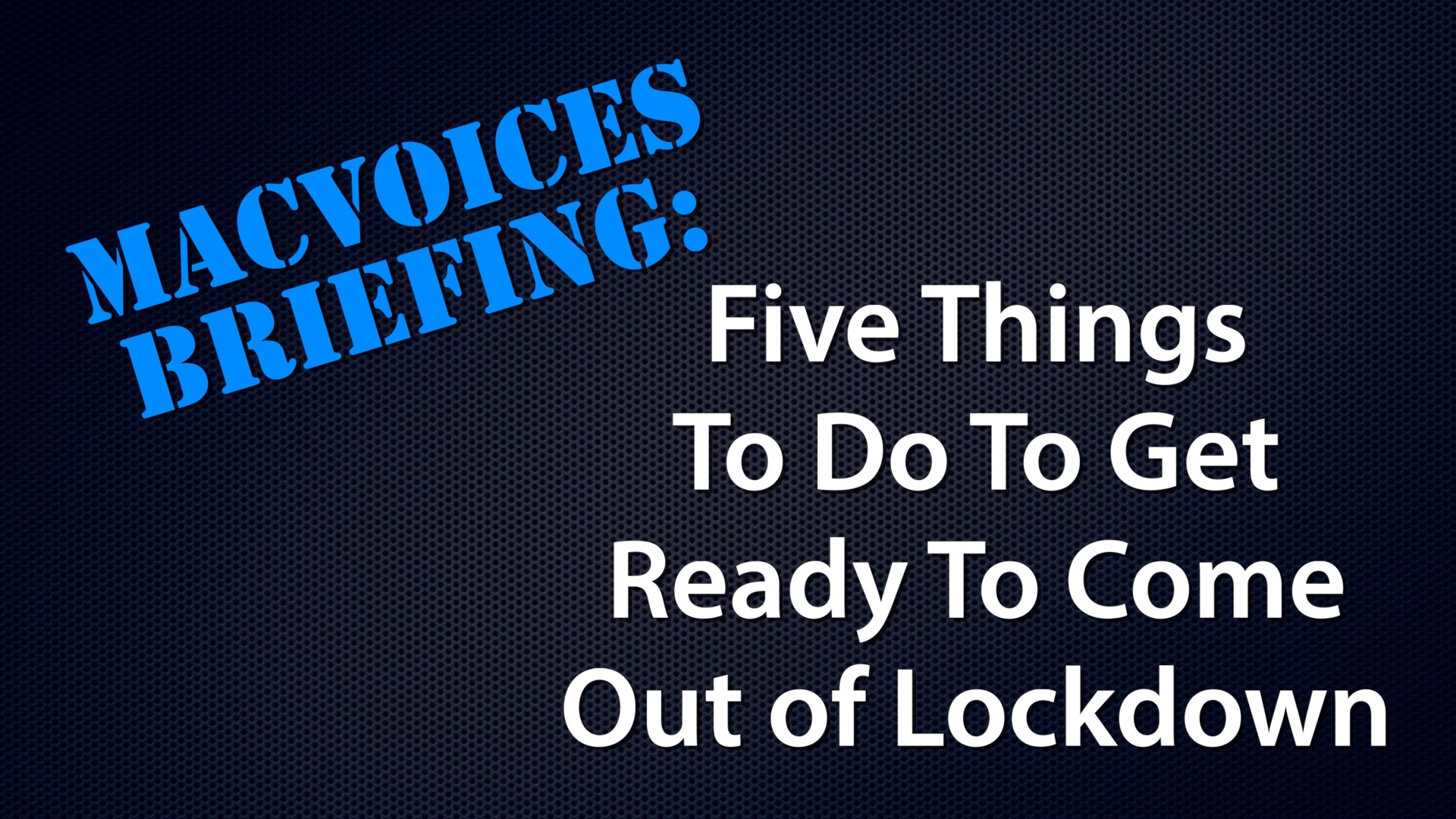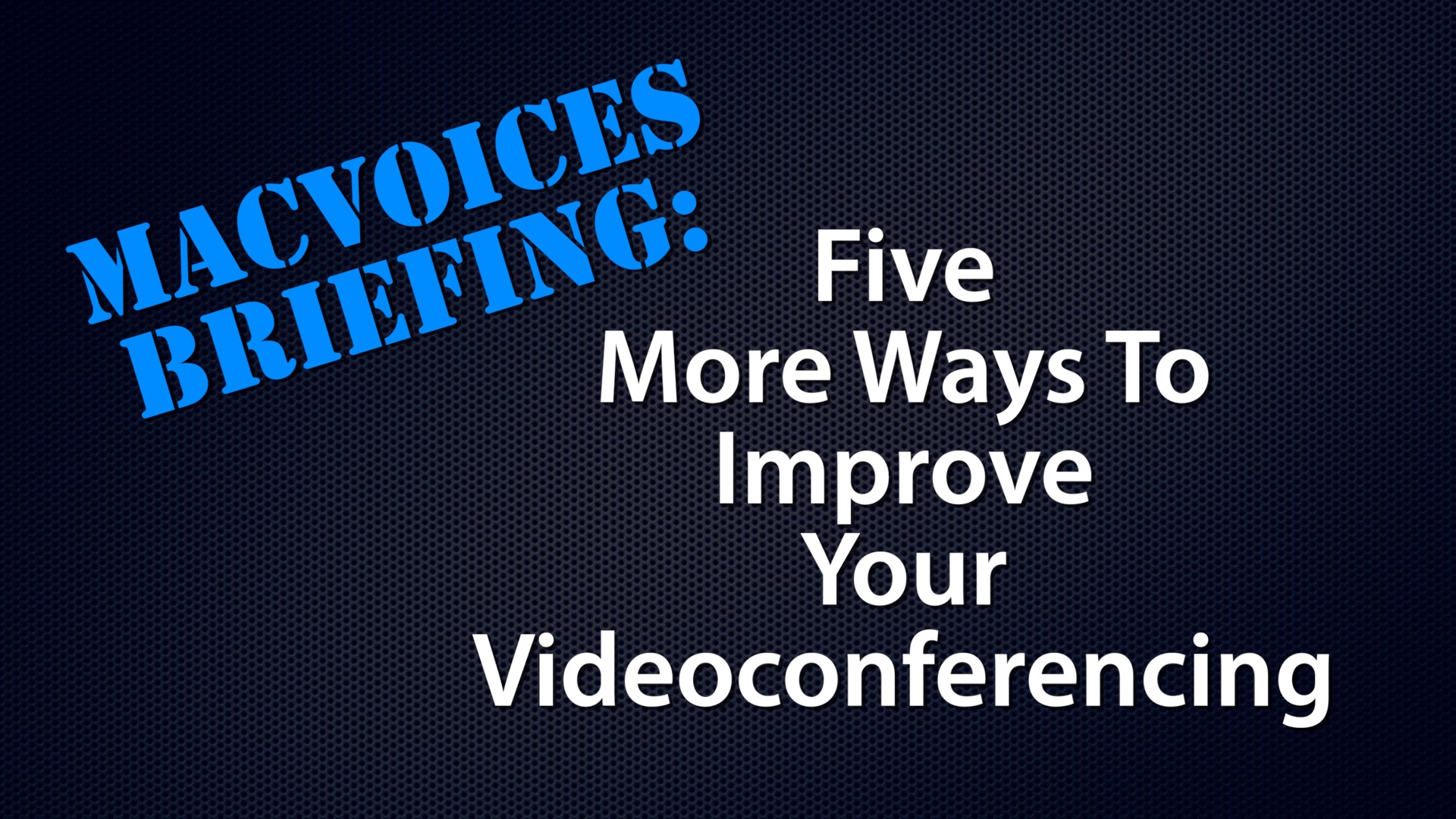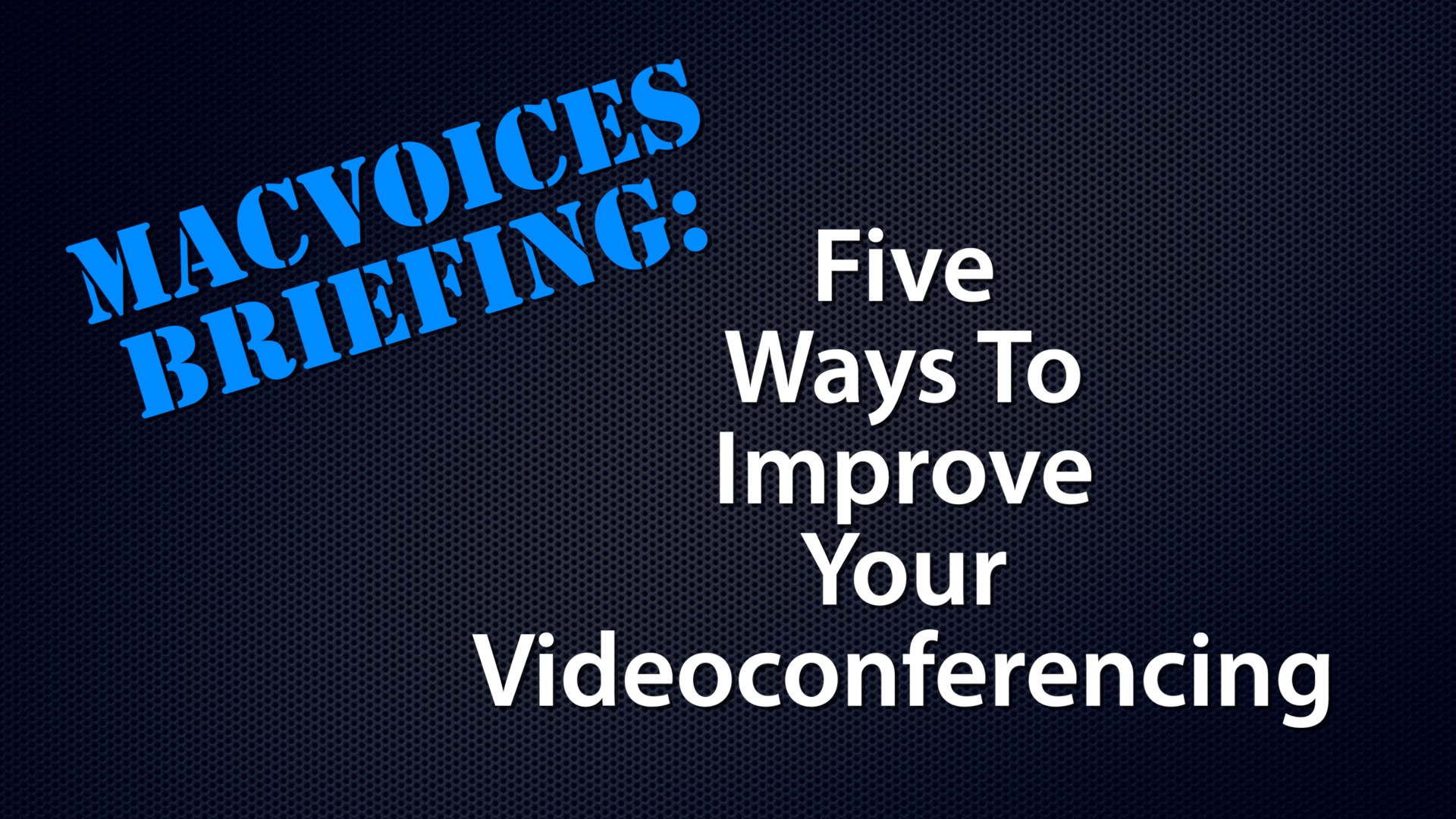Next up on The Road to Macstock Conference and Expo is our first with both a Macstock speaker and workshop presenter. Allison Sheridan of The NosillaCast discusses her workshop that will focus on “tiny Mac tips” and her interpretation of the Macstock’s “Level Up” theme for the event that will inform her conference session. Allison also shares insights into her other projects like the Programming by Stealth podcast.